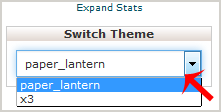Switching over to another cPanel theme with a different style is easy, and there are two ways to do so.
First method: Paper Lantern Theme.
1. Log into your cPanel account.
2. In the Preferences section, click on the Change Style Icon.
![]()
3. You will see a lot of themes on the themes page. Just select the one you like and click on Apply. 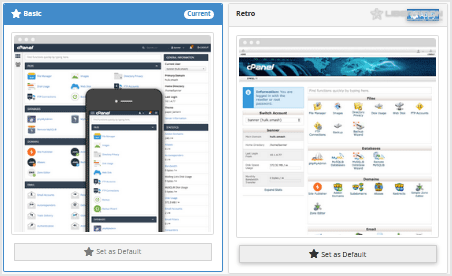
Second method: Change the theme instantly (Retro X3 Theme Only)
1. We assume you are already logged into your cPanel account. In your cPanel account near the left side of the page, you should see a Switch Theme option with a drop-down menu.
2. Choose your favorite theme from the drop-down menu, and it will apply automatically.