If you can access your cPanel account, follow these steps to reset your password:
1. Log into your cPanel account. (e.g., www.example.com/cPanel )
2. In the Preferences section, click on Password & Security Icon.
![]()
3. Enter your old password.
4. Enter your new password or use a password generator.
5. Click on the change password.
You will see a success message. Then it means your password is changed, Log out and access your account using your new password.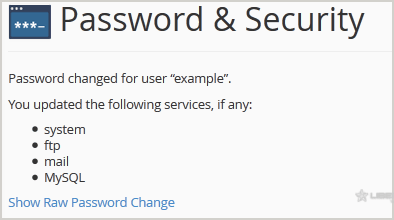
Note: If you forgot your cPanel password and are unable to access your account, please open a ticket with us.

